- Ad Free Browsing Experience
- Encrypted and private communication
- A secure gateway to access censored and blocked sites
- Masked IP address for complete anonymity
- One license works on both PC and Mac

VPN for Windows
Hotspot Shield VPN from Anchor Free is the world’s most trusted internet security solution. With over 75 million downloads, Hotspot Shield VPN for Windows secures more Windows machines than any other competitor VPNs. Hotspot Shield free VPN for Windows secures your web browsing session, protects your online identity from snoopers, encrypts passwords, online shopping information, chats, and downloads. Moreover, Hotspot Shield VPN protects your IP address from snoopers, hackers, and ISPs to allow anonymous web surfing with complete privacy
 Custom Internet Security
Custom Internet Security
Hotspot Shield VPN for Windows is a custom internet security application designed and developed specifically for the users of Windows operating system. The bespoke solution works seamlessly on:- Windows 7
- Windows XP
- Windows Vista
Unblock Websites
Corporate offices, schools, colleges and universities are some of the places that won’t let you access Facebook, YouTube, Gmail, game sites and Twitter. Hotspot Shield VPN for Windows allows you to access all such sites without any restrictions. With Hotspot Shield, you can bypass internet filters that restrict access to Facebook or other sites at work or school, giving you uncensored access to what you want.Surf Anonymously
Online privacy and security are two of the biggest concerns of the current times. Other than snoopers and hackers tracking your online activities, ISPs also keep the log files pertaining to all user activity. It is like living in a glass house where you’re always exposed to vulnerabilities. Hotspot Shield free VPN for Windows protects your IP address, concealing your location from not only snoopers but also from your own ISP. You are able to browse the internet as an anonymous user in complete privacy. Hackers have no chance to track you back to your computer with Hotspot Shield.Public Wi-Fi Protection
Public hotspots are the places where most of the online attacks take place. Unaware and unprotected people end up losing their online identity, passwords, credit card information and other sensitive data at hotels, restaurants, coffee shops and airports. Public Wi-Fi hotspots have unsecured and unprotected network connections.Thismakes it easier for the snoopers to intercept your data on that particular network. Hotspot Shield VPN for Windows supports encrypted network traffic which secures your online shopping data, passwords, instant messages and more from snoopers. This ensures that neither snoopers nor your ISPs are able to monitor, track or intercept your web activity.
vpn client,free hotspot shield download,free wifi,hotspot shield download,hotspot shield launch free download
DOWNLOAD FILE 1
DOWNLOAD FILE 2
FOR LIFETIME UPDATE




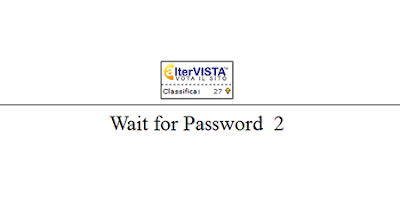
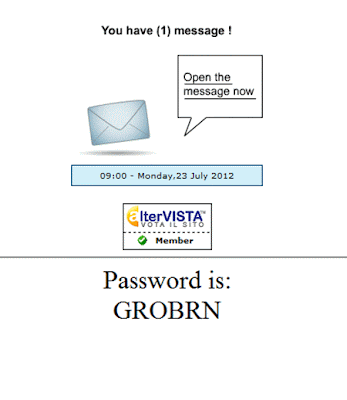
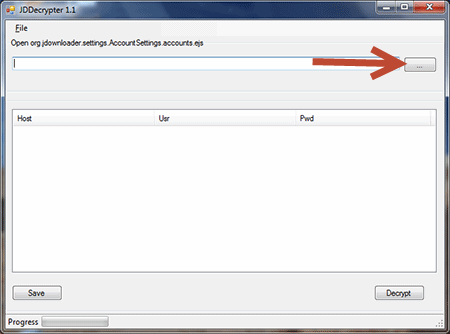
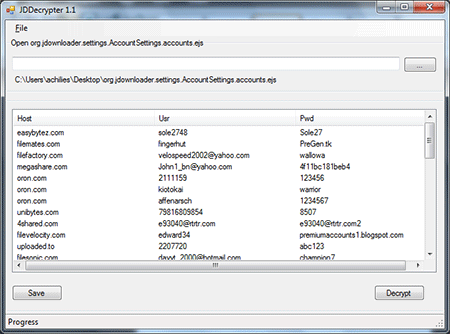



.png)














