How many
ways have you used to unblocked the internet censorship and get
access to Facebook, Twitter, YouTube and some other
sites blocked in your country or area?
I have used a ton, such as Proxy, SSH,
VPN and many other anti-censorship tools, since which may be blocked, too, the
more you have, the safer you will be.
The following are 100+ free tools for
you to access blocked sites:
I. Online
Proxy Websites (66)
The main advantage of online proxy
websites (or web proxies or download Proxy List Free) is that you don't need to
install anything nor to make any configuration, just to look out those pop-up
ads.
The Aniscartujo web proxy is workable
for both computers and mobile phones.
This web proxy allows you to watch
YouTube videos as well as to download them in MP4 files.
A UK web proxy which supports
JavaScript well.
The effect of TryCatchMe is nearly same
as Daveproxy.
5. Surfagain.com
Surfagain.com is available for you to
watch YouTube videos.
Online Sonic will translate the
languages of the target websites into French.
The Magaproxy free version is free of
pop-up ads.
8. Shield Proxy
This web proxy is very simple with just
an address box in its homepage.
9. Psiphon 2
Psiphon 2 is also a web-based proxy
service, but you need to be invited and register, and the website URLs are
often changed.
10. Glype
Glype is available for you to create
your own online proxy website, just by uploading its script to your server.
On the website, you will get one URL of
a web proxy, if which is blocked, you can subscribe to its lists for more.
The owner of the CamoList.com website
offers more than 30 online web proxy tools:
- artclassdrama.com
- browse007.com
- browse007.info
- camo1.info
- classwork101.com
- coolkidsonly.org
- ditchthetests.com
- downwithitall.com
- dumbdream.com
- enoughschool.com
- erasermaker.com
- forgotmybooks.com
- getus.in
- goodgradesforme.com
- gumunderthedesk.com
- gymtimestories.com
- hiddentunnel.net
- hidemy.biz
- letmethruthis.com
- nobodycanstop.us
- noclasswork.com
- noneedhallpass.com
- nowaytoknow.com
- plzhidemy.info
- rebelbrowse.com
- schoolisgood.com
- showsomewisdom.com
- slaptheblock.com
- sneakmyass.in
- starscantshine.com
- studybreakneeded.com
- studyhardplayharder.com
- theunblocked.com
- tothedeans.com
- tunnel007.com
- wecantfocus.com
The Polysolve.com website offers 18
links of web proxy tools (including itself):
- Atunnel.com
- Backfox.com
- Btunnel.com
- Calculatepie.com
- Ctunnel.com
- Dtunnel.com
- Englishtunnel.com
- Geotunnel.com
- Mathtunnel.com
- Newbackdoor.com
- Polysolve.com
- SafeForWork.net
- Safehazard.com
- Safelizard.com
- USAtunnel.com
- Vmathpie.com
- VPNTunnel.net
- Vtunnel.com
66. Proxy.org (100+)
There are over 100 workable web proxy
tools on the Proxy.org website.
II. Proxy
Desktop Clients (11)
There are less or even no ads for proxy
desktop clients, though you need to download and install them:
- Freegate (For
Windows, Windows Mobile and some Java mobiles)
- FreeU (Similar
to Freegate and offered by the same website)
- DanyPass
(Similar to Freegate and offered by the same website)
- UltraSurf (For Windows)
- GTunnel (For
Windows)
- Tor (For Windows, Mac, Linux, Android and
Nokia)
- GappProxy (For
Windows and Linux)
- Hyk-proxy (For
Windows, Linux and Mac)
- Your
Freedom (For Windows and Mac)
- GPass (For
Windows)
- HTTP-Tunnel (For Windows)
Bonus:
When using any of the above 11 proxy
desktop clients, you need to configure the browser’s proxy settings, which
process can be more easier with the following two extensions:
III.
VPN (13)
While proxy is only workable for the
application with network configuration, VPN (Virtual Private Network) is
workable for all the programs run in your computers, tablets, or mobile phones.
Most VPN services without
installation are workable for computers, mobile phones and tablet PCs in any
operation system.
b. Free VPN desktop clients (7)
VPN desktop clients are mainly workable
for computer systems.
IV.
SSH (3)
free SSH is not stable, but you
can also try the following 3 anyway:
Bonus:
V.
Browsers (3)
The best browsers are available for you
to access blocked sites.
a. For computer (1)
While Firefox, Chrome, IE and other
popular browsers can’t unblock the censorship themselves, Alkasir can.
b. For Mobile Phones (2)
Although there are not so many
anti-censorship tools for mobile phones, besides some VPN
services and web proxies, you can also check out the following two mobile
browsers:
But the above two mobile browsers are
both blocked in China.
VI.
IPv6 (1)
If your broadband supports IPv6 access,
then you can visit those IPv6 sites directly, if not, you can do that
indirectly with some third-party tools, such as gogoCLIENT.
After registration and installation,
you can connect Gogo6 and access Google, Twitter, YouTube and some
other blocked websites with IPv6 addresses by the following 3 ways:
1. To add .sixxs.org in the end of their domains, like Google.com.sixxs.org for example.
2. To configure an automatic proxy URL
in your browser.
3. To edit the hosts file by adding the IPv6 addresses of those
blocked sites. For Windows user, you can find the hosts file in the following
address:
C:\WINDOWS\system32\drivers\etc
And you can find out some IPv6
addresses of Google, YouTube, Twitter as well as some other popular blocked
sites here (Chinese).
Bonus:
Without IPv6 access, you can also add
those unblocked IPv4 addresses of the blocked sites in the hosts file and save
it, than you can visit the website directly without any anti-censorship tools.
For the IPv4 addresses of a domain, you can find them with OpenDNS.
VII.
Others (3)
All the tools mentioned above are
available for you to unblock the censorship directly, and you can also get
access to those blocked sites indirectly with the following 3 ways:
98. Google Cache
You can visit the cache of the blocked
sites if they displays in Google search result pages.
99. Google Translate
With Google Translate, you just need
type the URL of the blocked site, and select a language, then you can view the
blocked site in the translated language.
100. Google Reader
Most of the sites offer RSS feeds,
which you can subscribe and read them with your Google Reader.
Bonus
Among the above 100+ anti-censorship
tools, it's hard to say which one is the best, since you have no idea when them
are blocked, so you'd better bookmark them
all.

 Custom Internet Security
Custom Internet Security





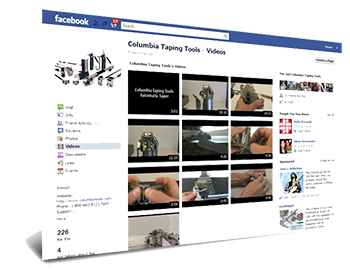


 ortal_main.html intitle:Panasonic
ortal_main.html intitle:Panasonic urlinksys.com
urlinksys.com

















